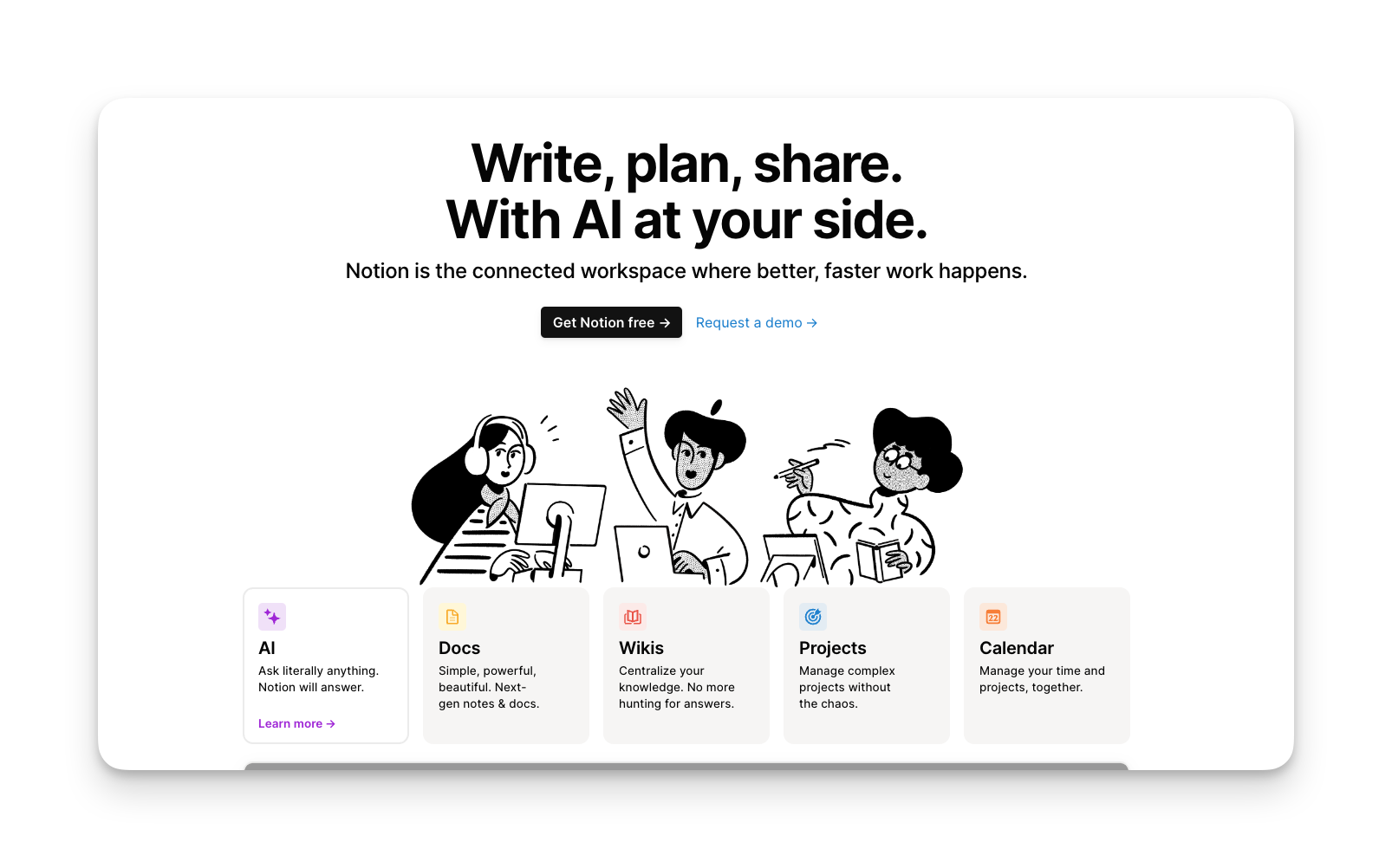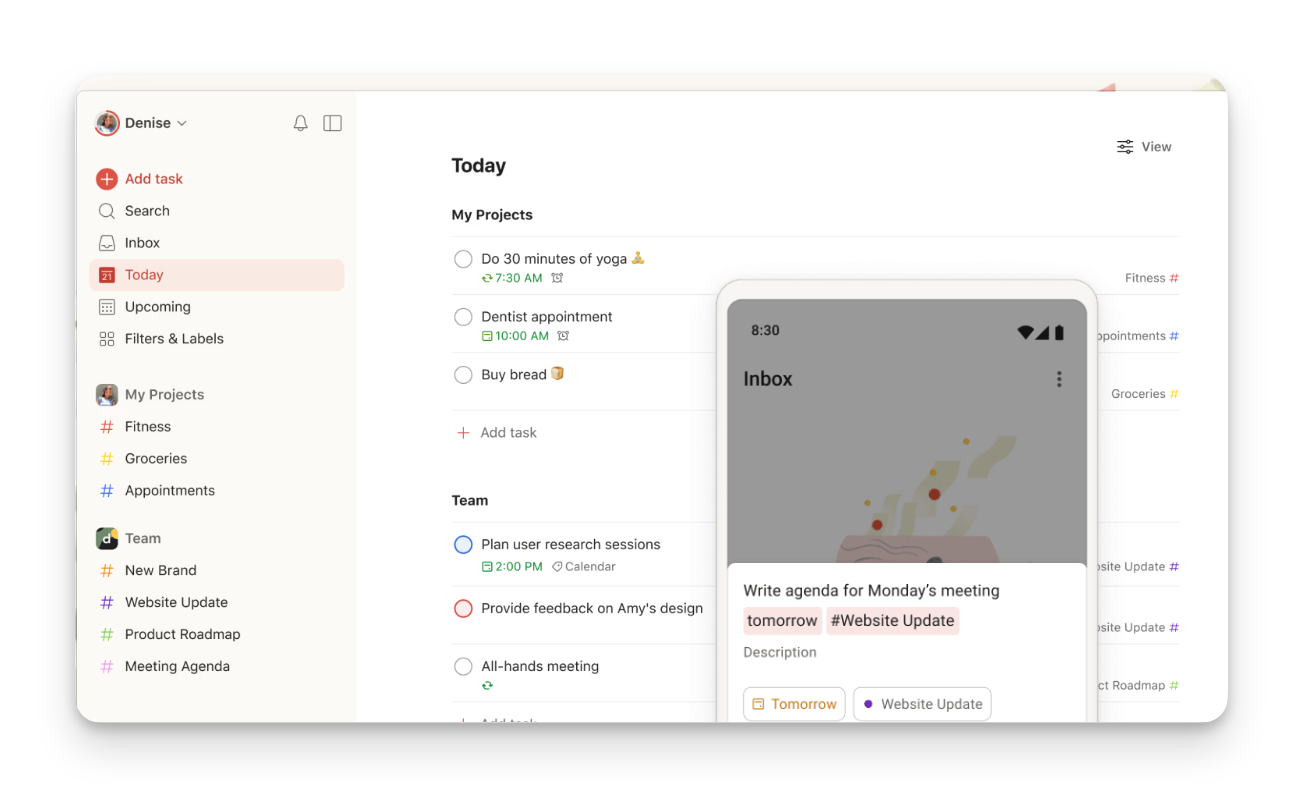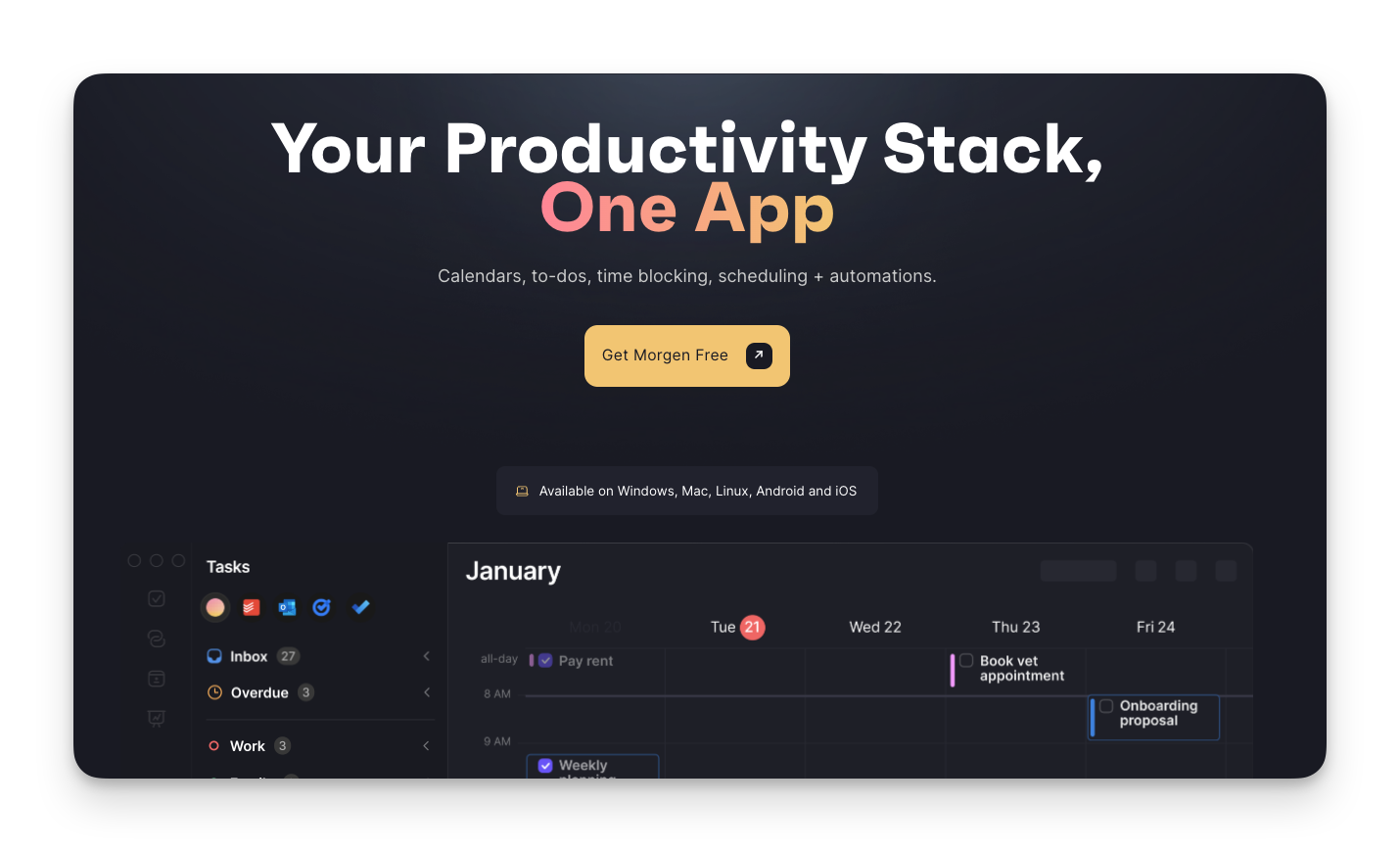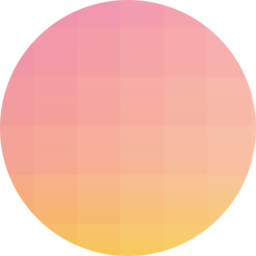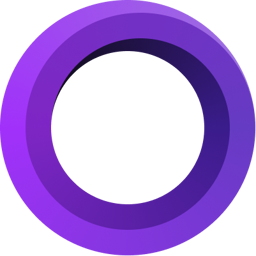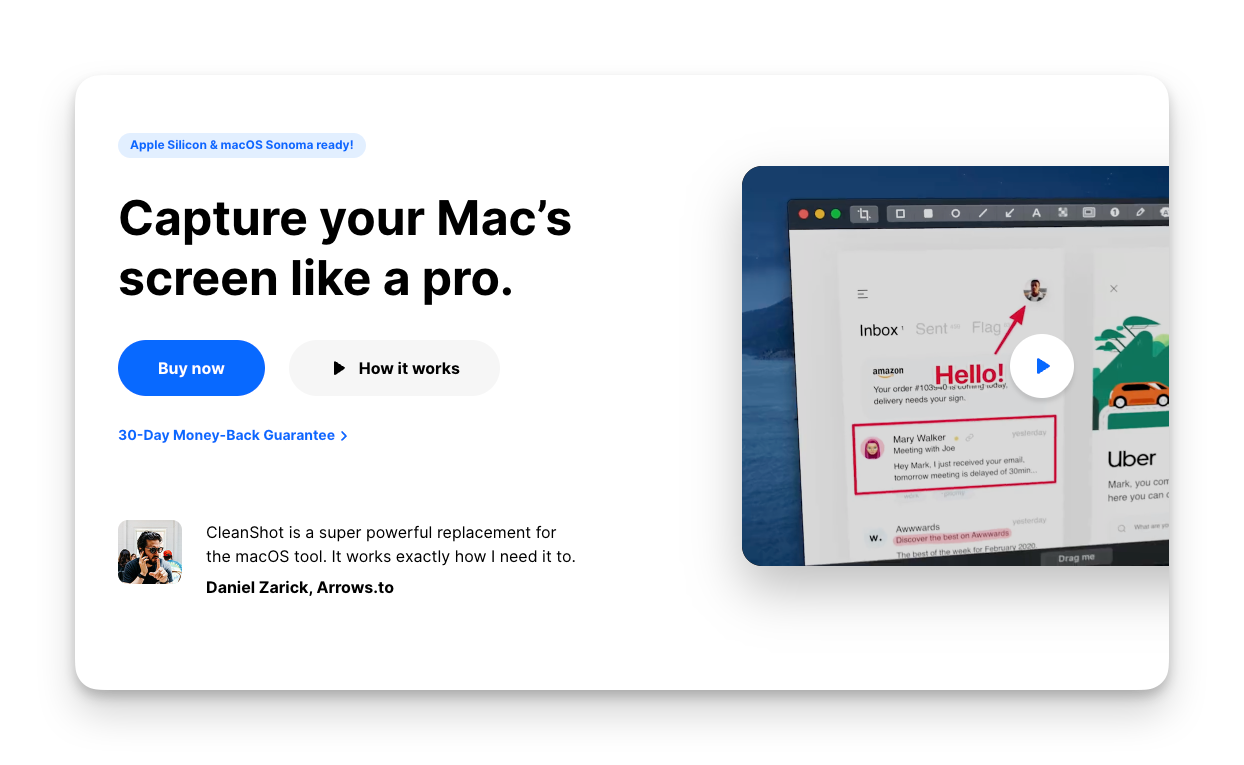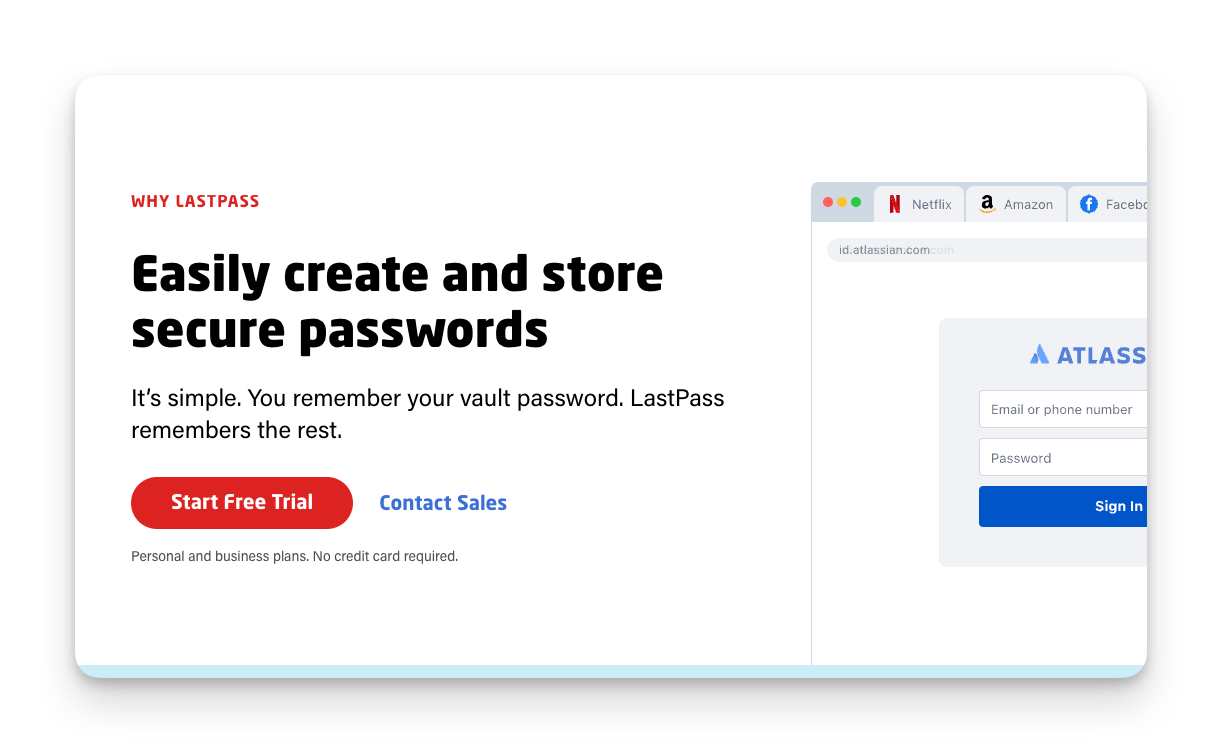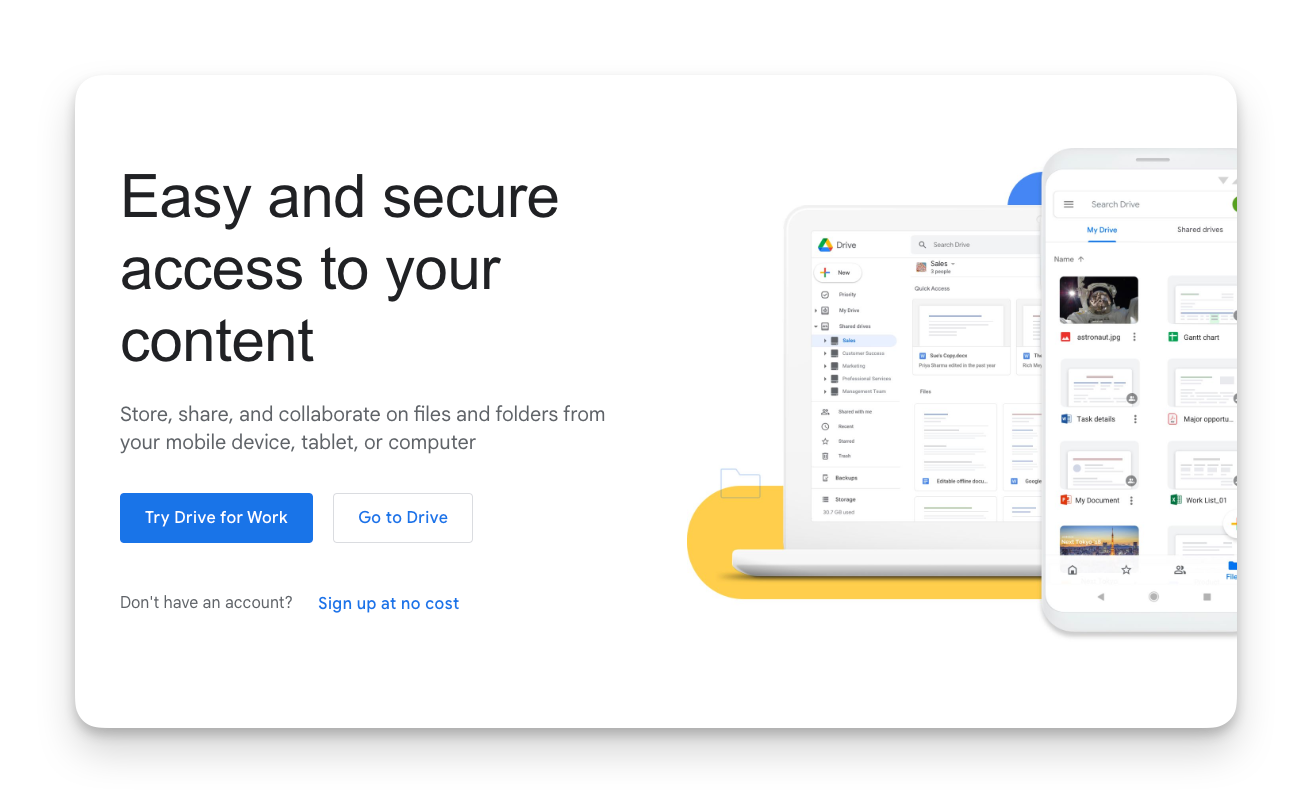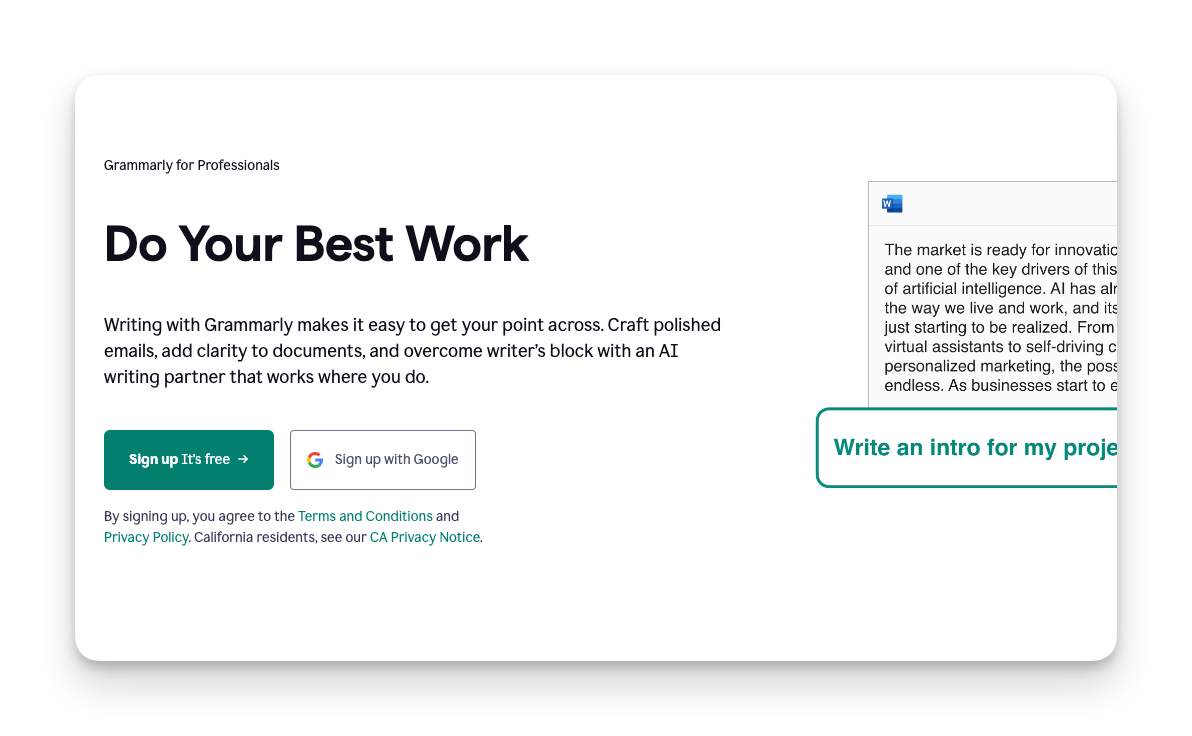Resources and Tools
Tools
Core Productivity Tools
Notion - All-in-One Workspace
Notion is one of the most versatile, powerful, and all-encompassing apps I’ve ever had the privilege to use. This product is a note-taking app, calendar, routine, task, and project management app built all into one. There are endless possibilities when it comes to Notion and this is my #1 recommendation for a tool to improve your productivity. I manage my life with this app.
ToDoIst - Task Management
This app is one of the most highly recommended tools to manage your tasks out there. ToDoIst is simply impressive. While this may be a freemium product there is no lack of functionality in the free version of ToDoIst. ToDoIst has a great mobile and desktop experience to make your task management a wonderful and fluid experience. The paid version is extremely affordable as well.
Morgen Calendar - Daily Planner
When it comes to calendar apps, Morgen does it best. This calendar has a great feel to it with it’s simple setup and interface. One of my favorite features is the simple repeat calendar event system. Morgen should be a staple to help manage your time and organize your day. The app also makes it easy to edit and adjust your calendar on mobile as well as desktop.
Toggl - Time Tracker
Want to know how long you actually spend time on the various tasks and events throughout the day. Toggl allows you to track everything and put them into different categories with tags and descriptions to differentiate them as well. This app works great on desktop and has an amazing Google Calendar integration on mobile that will make tracking your time easy and simple.
My Recording Tools
Screen Studio - Video
This is without a doubt the best screen recording software I have ever used. With natural beautiful-looking zooms and an easily customizable look, this screen recording comes packed with features. Not to mention it's one of the few products out there that is a one-time license fee in a world filled with subscriptions. The only downside? It's available only on Mac. So to all Windows users, I wish you the best of luck.
Cleanshot X - Screenshots
Every screenshot on this page was taken with and edited by this product. It's that good. With customizable padding, backgrounds, and effects this screenshot tool has everything. It also comes with a scrolling screenshot capture and screen recording video features. This is another amazing one-time license fee product that's only on Mac. This tool actively makes me want to screenshot everything.
Digital Organization Tools
LastPass - Password Manager
Safe, secure, and convenient, LastPass is my go-to password manager. Having all of your accounts is a bad idea, however, remembering tons of different passwords is nearly impossible. With easy auto-filling and a great mobile app, LastPass is a simple, easy, and safe solution to all of your password problems. (and like most tools on this page… it’s free!). I have a business plan for my team as well!
Google Drive - Cloud Storage
One of the greatest ways to get some free storage is by taking advantage of your Google account using Google Drive. With 15 GB of free storage you can put all of your important files on a reliable server. I use this service constantly to keep all of my files up to date for my business and personal files when I am on the go. Google offers affordable pricing for more storage space as well.
Focus Tools
Grammarly - Writing App
Have you ever wanted spellcheck to be… better? Luckily Grammarly makes up for a lot of spellcheck deficiencies. This tool works on browsers, many programs, and your phone’s keyboard (IOS & Android). There are premium versions that give more in-depth writing solutions and suggestions that can help when writing for business or school purposes as well.
Flora - Pomodoro Timer
This tool is a mobile app that forces you to stay on task or let a virtual die. The most social Pomodoro Timer out there, this app connects with your Facebook accounts and adds another level of accountability to getting your work done. Whenever I’m in the need to buckle down and work, I use Flora to make sure it gets done and that I don’t kill the tree in the process.