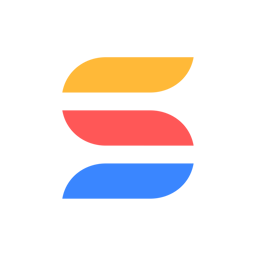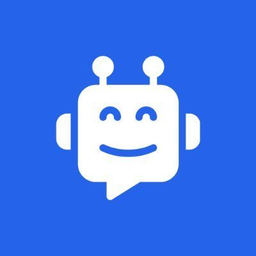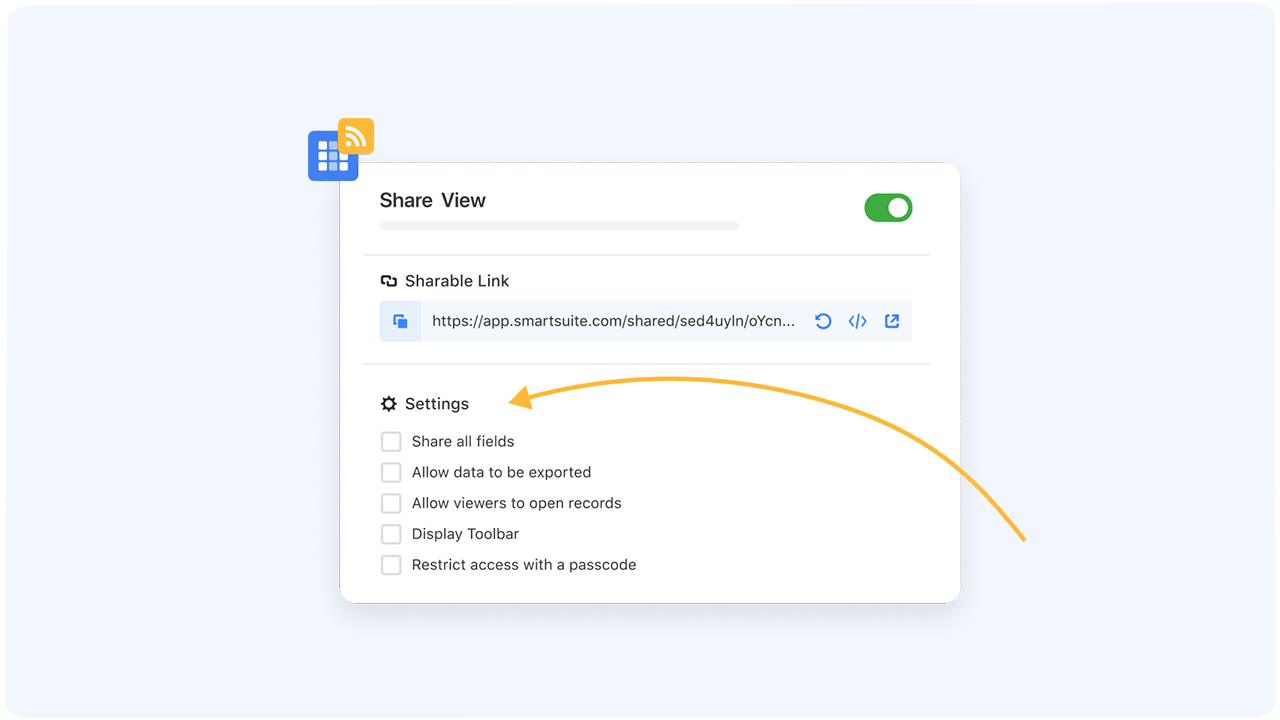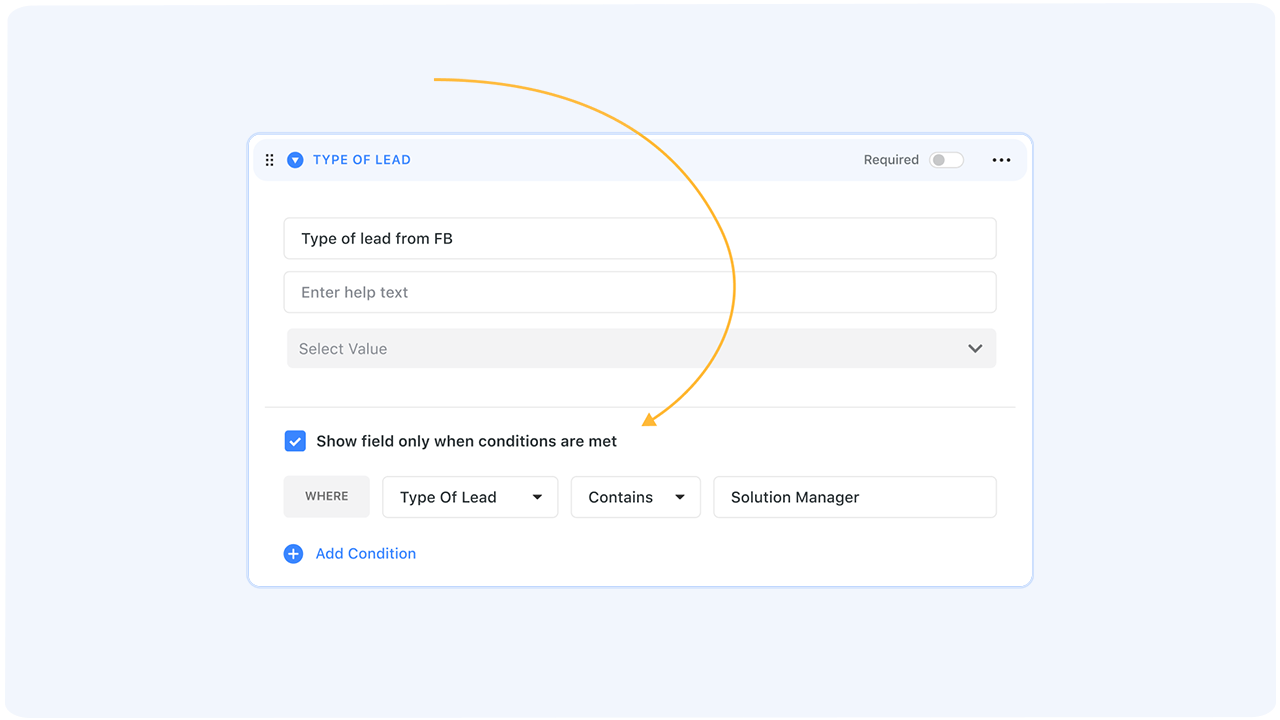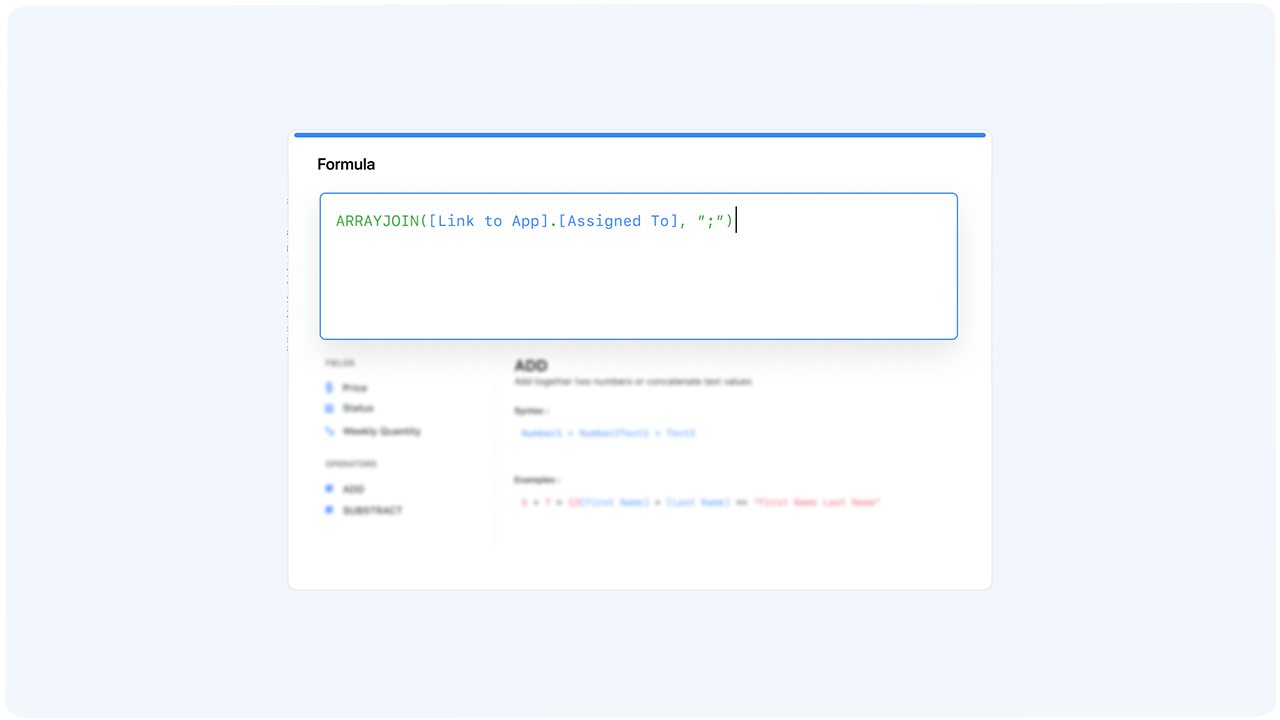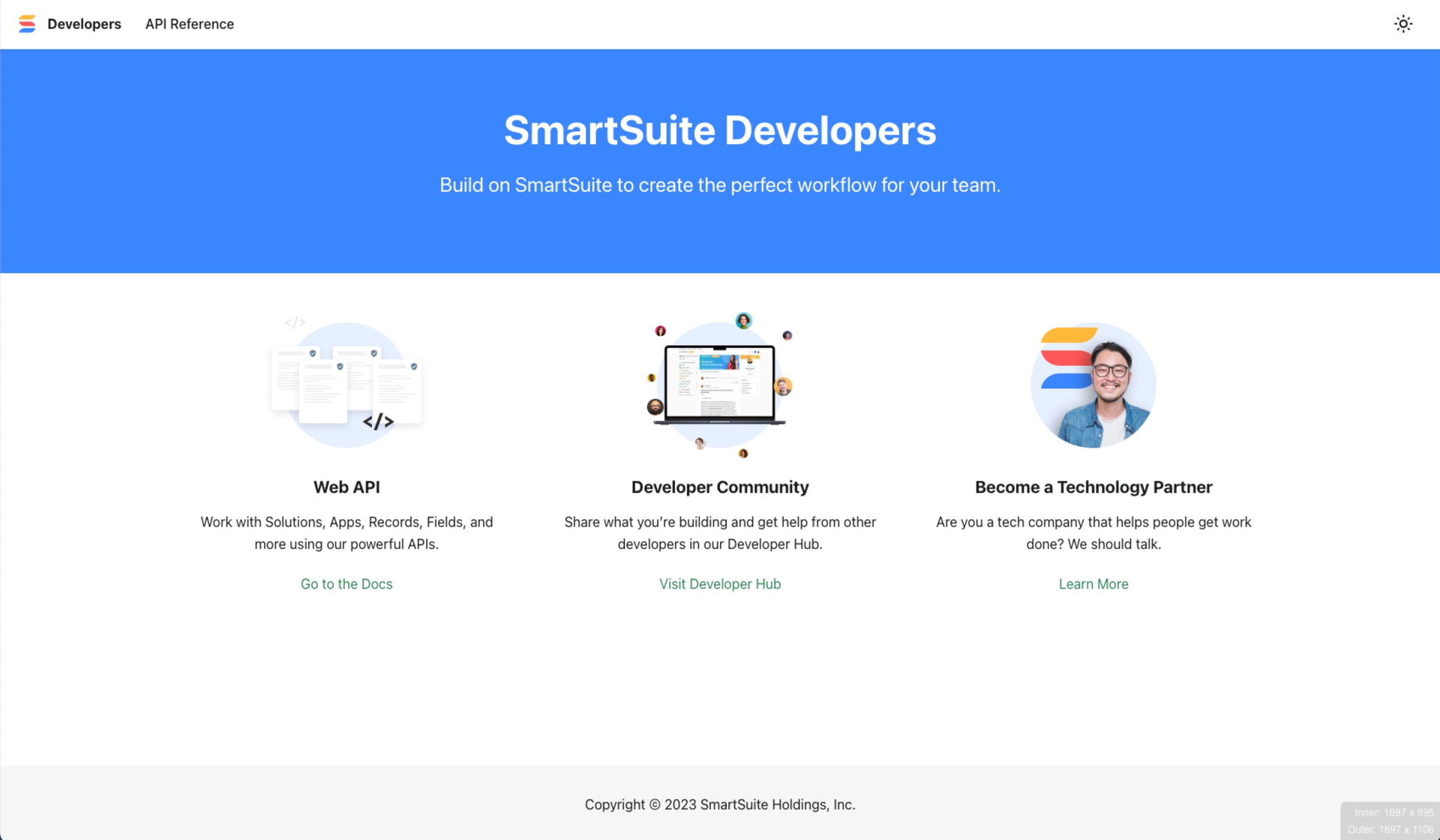Stay Connected to Users With Our Newsletters
Ready To Work With Us? →
Ready To Work With Us?
Our Work in Action
02
Tactiq
Uncover the details of our carefully crafted Update Newsletter for Tactiq, demonstrating our skill in combining intriguing content with striking visual elements.
📣 SmartSuite June 2023 Updates: Better, Faster, Smarter! 🚀
Hello there, SmartSuite enthusiasts! 🙌
As the heart of work management, our mission has always been to ensure that we constantly innovate and optimize to deliver updates that improve your user experience and enhance productivity. Let's dive right into the pool of exciting updates that we've introduced in June 2023.
🎥 Monthly Recap Video
👁️ View Updates
📋 Grid Views: Copying, Pasting, and Deleting Made Easier 🎉
Have you ever wished you could use SmartSuite like a spreadsheet? We're bringing you one of the greatest quality-of-life updates in Grid Views history! You can now copy, paste, and delete cells just like you would in a good old-fashioned spreadsheet. We've also introduced the ability to bulk delete cells, making data management in SmartSuite as easy as 1-2-3!
📬 Shareable Views: Show and Tell with Confidence
We've also made it possible to share views in card format. Solution managers can control access to these shared views in a granular manner. Options like allowing data export, restricting access with a passcode, and more have been included for a more secure sharing experience.
🔄 Paste Columns Into Another App: Streamline Your Workflow 🔄
A significant breakthrough is the ability to paste entire columns into a new app. With this update, creating corresponding columns in the new app beforehand isn't necessary anymore. Note that it initially creates these as text fields, but you can quickly modify them to match the original field types. It's another step toward making your workflow smoother and faster.
🧩 Conditional Logic in Form View: Your Smart Assistant 🧩
Our updates in form views give you the ability to define visibility based on conditional logic. This enables you to keep your forms clean and straightforward by only showing fields when they're relevant. For more on this, check out our entire video dedicated to conditional logic in form views on our SmartSuite YouTube Channel.
🟦 Field Updates
✅ Multiple Completed Statuses: Catering to Your Unique Workflows ✅
Another useful update comes in the form of multiple completed statuses. This gives you the flexibility to mark a project as completed in various situations like 'achieved', 'on hold', or 'canceled'. It's a small yet impactful feature that caters to the complexity and diversity of your workflows.
🔍 Array and Lookup Formulas: Add Power to Your Data 🔍
June brought along an array of new formulas for SmartSuite, specifically array join and array unique, which help retrieve an array of values from a linked record. Also, lookup functions can take in data from lookups to provide valuable insights. Be sure to check out our future videos for more details on these functions.
⏺️ Record Updates
📁 Personalized Record Naming: Because One Size Doesn’t Fit All 📁
You asked, and we listened! We now allow you to change the default name for records to match your preferences. Whether it's 'contact', 'account', or 'task', your records can now be named exactly what they represent, providing a more intuitive and personalized SmartSuite experience.
🔄 Record: Save and Continue
We are constantly striving to streamline your workflow. With the new "Save and Continue" feature, you can now swiftly move through your records, saving each update as you go along. No more stopping to save after each record edit. This feature will significantly reduce the number of clicks and save you a substantial amount of time.
🔐 Permissions: Assignee+
As part of our ongoing commitment to ensure data security and privacy, we're excited to introduce Assignee+ permissions. This allows users to assign tasks and grant access at a more granular level. Assignee+ lets you precisely control who sees what, ensuring that your sensitive information stays secure and only available to those who need it.
📚 New Resources: Learn and Grow 🚀
🌐 Website/Webhooks API: Developer API Docs
To provide better support for developers using SmartSuite, we have updated our API documentation. Our new and improved API Docs now come with a section dedicated to Webhooks, offering a detailed guide on how to set up and use them. We believe that these enhancements will provide a smoother and more intuitive experience for developers to integrate their applications and workflows with SmartSuite.
🔮 What's Coming: Future Enhancements 🧩
📝 SmartDoc: Collaborative Mode
Teamwork makes the dream work, and we at SmartSuite firmly believe in this adage. So, coming soon is our 'Collaborative Mode' in SmartDoc. This will enable multiple users to work simultaneously on the same document, fostering collaboration and boosting productivity. Stay tuned!
🤖 SmartDoc: AI Content Creation
In an age where AI is the name of the game, we are stepping up ours. We're developing an AI Content Creation feature for SmartDoc. This tool will suggest content based on your document's context, making content creation a breeze. It's like having your personal AI writer!
🎛️ Automations: Webhooks
Last but not least, we're excited to announce that we are working on integrating Webhooks into our Automations feature. This will allow you to automate workflows by triggering an HTTP callback to a specified URL. Streamline your processes like never before with Automations and Webhooks.
And that wraps up our upcoming updates! We hope you're as excited as we are. Remember, at SmartSuite, our ultimate goal is to help you work smarter, not harder. Stay tuned for more updates, and as always, keep making the most of SmartSuite!
Your team at SmartSuite.
Community News
SmartSuite & Fillout Join Forces for Enhanced Form Creation
We are thrilled to announce an exciting integration between SmartSuite and Fillout, two industry leaders in data workflow management and form creation!
This collaboration marks a significant milestone in our commitment to delivering top-notch solutions to our valued customers. With this new integration, SmartSuite users now have access to Fillout's powerful and highly customizable form creation capabilities.
We understand that every business has unique data collection needs, and our partnership with Fillout enables us to provide even more advanced features to meet those requirements.
In case you haven't
- Join our Community to get all your questions and use cases answered and view our daily product updates.
- Get all your questions answered live by an Onboarding Specialist during our Daily Office Hours Monday-Friday at 9:00 am PT
👋 Need some use case advice? Book 30 minutes with a Product Specialist here.